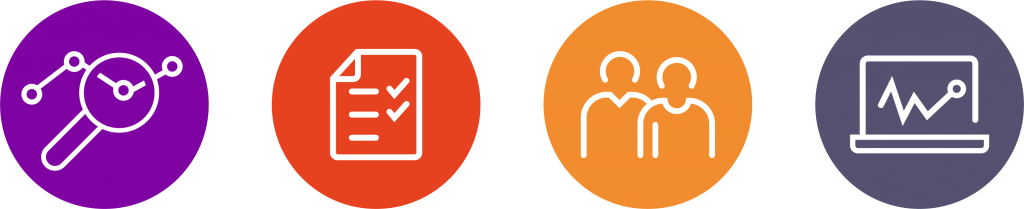We provide many course opportunities, below are a few of our key courses, we can also customise each course to suit our clients whether you’re a beginner or looking for something more advanced, contact us for the full brochure.

We provide many course opportunities, below are a few of our key courses, we can also customise each course to suit our clients whether you’re a beginner or looking for something more advanced, contact us for the full brochure.

Select the service/training you are interested in below for more information and a course breakdown
or request more information on any of our courses—
Select user type
Go Live Support
Service
This course offering provides live day support to all users on the system go-live.
Contact Centre Agent
Agent Training
This course will demonstrate how to use the features and functionality of the Snapper tool with the Webagent and Teams. Users will be able to log in and out of the UCC and understand the various features available to them. It also demonstrates the integration with the telephony features in Teams.
This course will demonstrate how to use the features and functionality of the Snapper tool, Email Handler, Chat Handler, Webagent and Teams. Users will be able to log in and out of the UCC and understand the various features available to them. It also demonstrates the integration with the telephony features in Teams.
Contact Centre – Supervisor
Supervisor Training
This course will demonstrate how to use the features and functionality of the Snapper tool, Webagent and Teams. Users will be able to log in and out of the UCC and understand the various features available to them. It also demonstrates the integration with the telephony features in Teams.
Supervisors will also be shown how to monitor agents calls and change agent status. They will also be shown the web wallboard/ inflight wallboard.
This course will demonstrate how to use the features and functionality of the Snapper tool, Email Handler, Chat Handler, Webagent and Teams. Users will be able to log in and out of the UCC and understand the various features available to them. It also demonstrates the integration with the telephony features in Teams.
Supervisors will also be shown how to monitor agents calls and change agent status. They will also be shown the web wallboard/ inflight wallboard.
This course looks at what Anywhere365 is and how it works. It gives an introduction to both the Agent and Supervisor components and how to configure them in a way that will work best for your organisation as well as basic tasks like logging in and out, answering calls etc.
Contact centre reporting & recording
Dialogue Intelligence in conjunction with Power Bi is a powerful reporting tool to provide you with historical data. Power BI provides the ability to analyse and visualise the data to help you get more insights from your call centre.
This course is intended for people who have completed the custom reporting course, and want to further their knowledge.
Contact Centre Administration
Administration
This will enable supervisors and administrators to configure day to day management of the administration portal through Sharepoint.
Consultancy
Consultancy
Designing a new call centre can be a daunting task. This offer provides the ability to discuss the configuration and design of a new call centre with an experienced call centre design specialist. By discussing call routing options, agent call distribution and reporting needs in depth prior to implementation, all operational needs are met and caller-satisfaction-affecting-pitfalls are avoided.
This offer can remove the complexity of creating a new call centre away from the client and reassurance that their needs are addressed. As all discussions are documented and the programming is well detailed, the client can relax in the knowledge that their requirements will be interpreted and implemented into a first-class call centre, benefiting from all current industry best practice standards.
This course can be completely customised for each client as appropriate.
User Acceptance Training
User Acceptance Training
Supervisors will also be shown how to monitor agents calls and change agent status. They will also be shown the web wallboard/ inflight wallboard.
Attendant Console
Attendant Console
Dialogue Studio
Dialogue Studio
Discover the methodology we apply to assess your training needs to ensure the training we deliver is the correct one for your company